Adding Additional Users To Your Account
Sometimes, you want to add additional users who will help you create and edit assessments, and do other things. In this post we'll show you how you add other people to your account. No
Read MoreSometimes, you want to add additional users who will help you create and edit assessments, and do other things. In this post we'll show you how you add other people to your account. No
Read More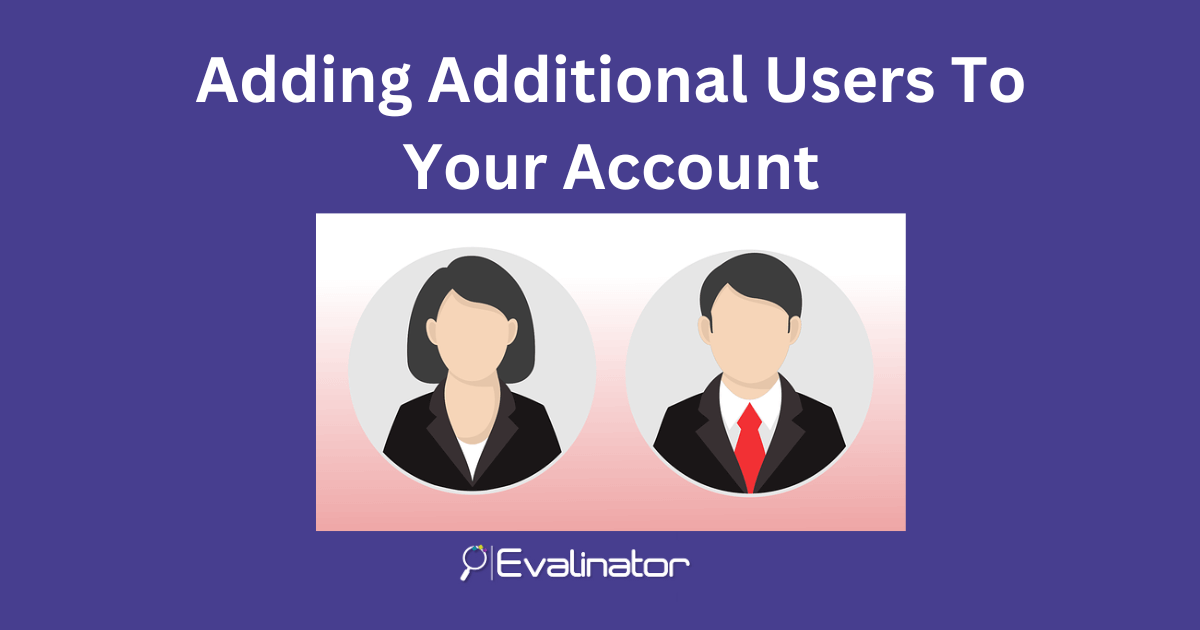

Adding videos to your Wheel of Life or other custom assessments makes it a very immersive experience. An assessment is a great addition to your course or community. Whether it's a DISC, S
Read More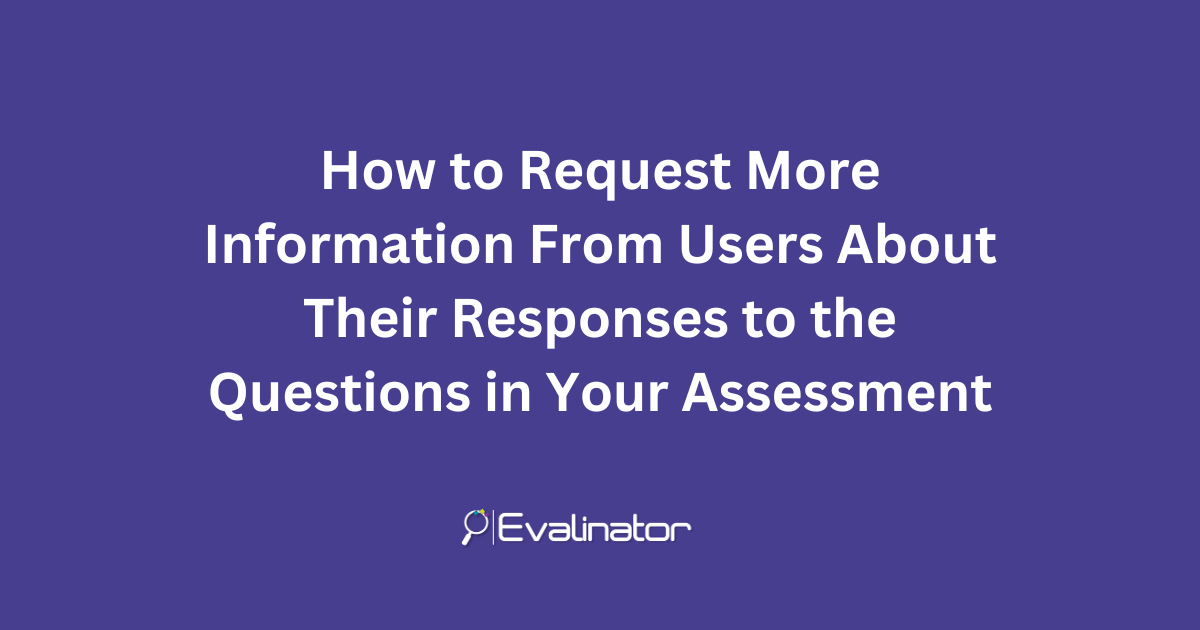
Sometimes, you want to request more information from users about why they selected a particular response. For example, if you use a custom Wheel of Life as part of your client onboarding,
Read More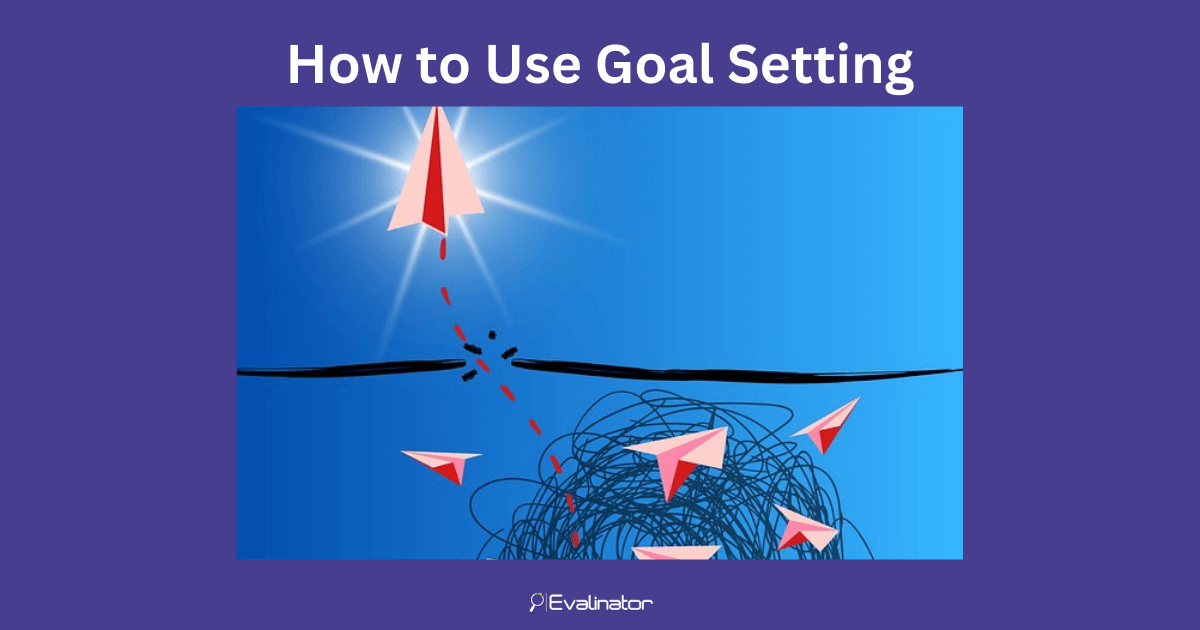
Goal setting is an integrated feature of your Evalinator assessments and quizzes. This allows you to: Follow up with prospective customers in a personalized way Engage with existi
Read More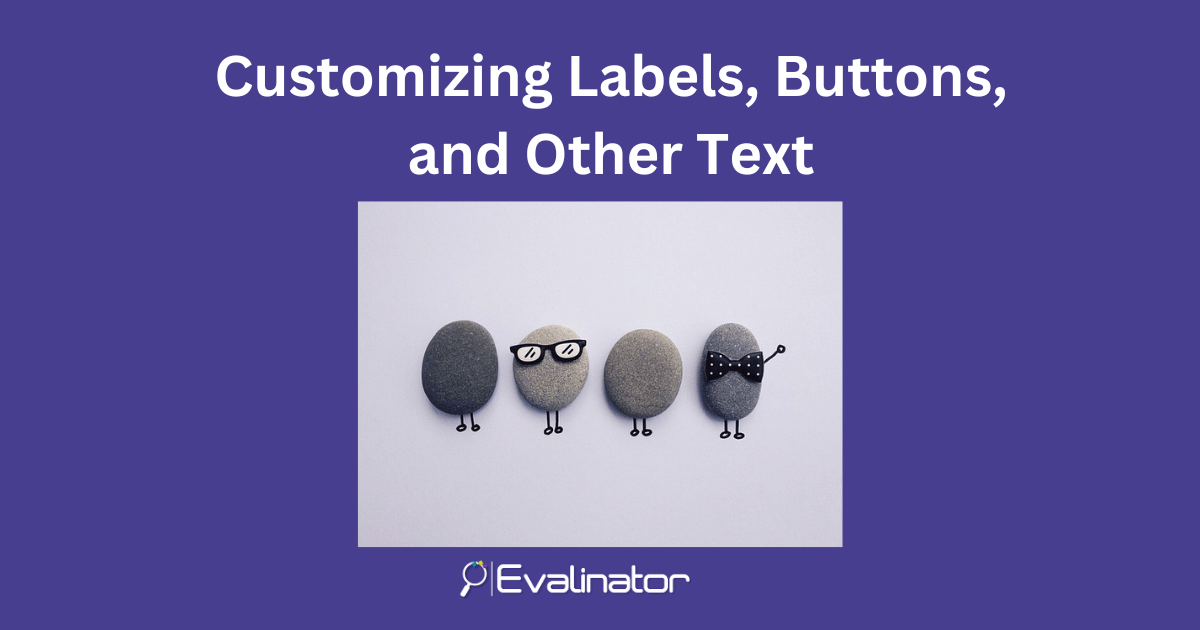
Sometimes, you want to customize the small little things in your assessment. A good example is when you are making an assessment for a non-English audience. In that case, almost every text e
Read More
You can connect Kajabi to your assessments and quizzes such as the Wheel of Life. That way, when clients take your assessments, the information is automatically available in Kajabi. As
Read More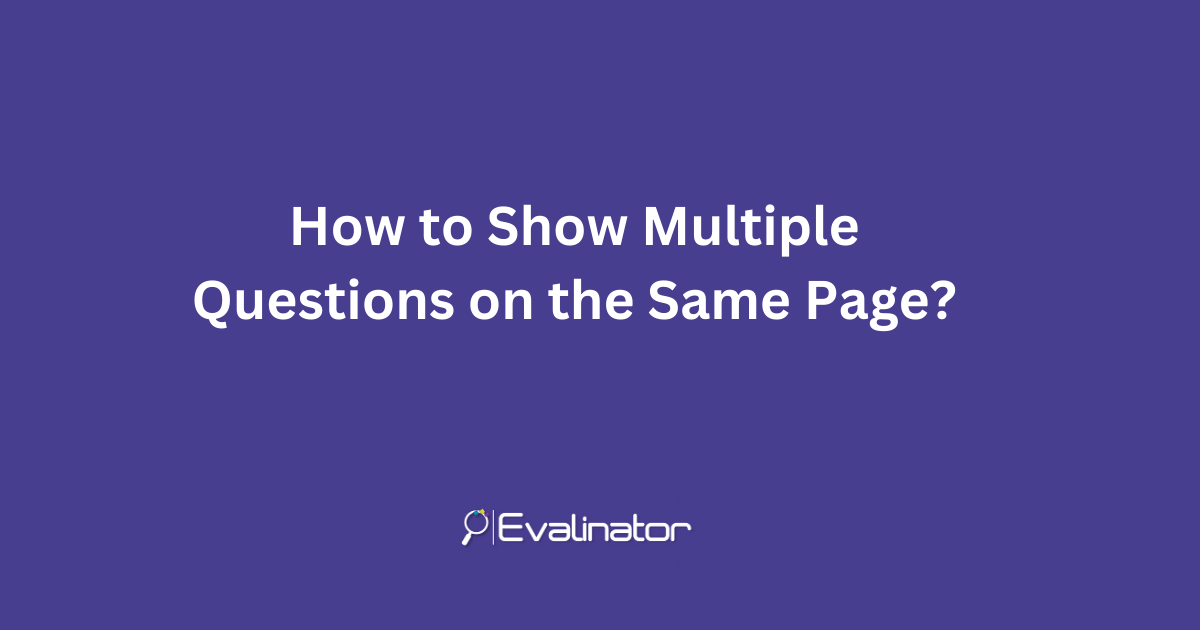
If you have a Wheel of Life, a personality assessment, or a scored assessment that has more than 10-15 questions, you may want an option to show multiple questions on the same page. That
Read More
An expert quiz funnel is a potent tool for overall business growth, not just for lead generation. It is also a very useful tool for consultative sales and needs assessment with clients. B
Read More
If you use Evalinator assessments and quizzes as lead magnets, i.e. one of your aims is to get new clients into your pipeline, then this feature allows you more ways to capture email address
Read More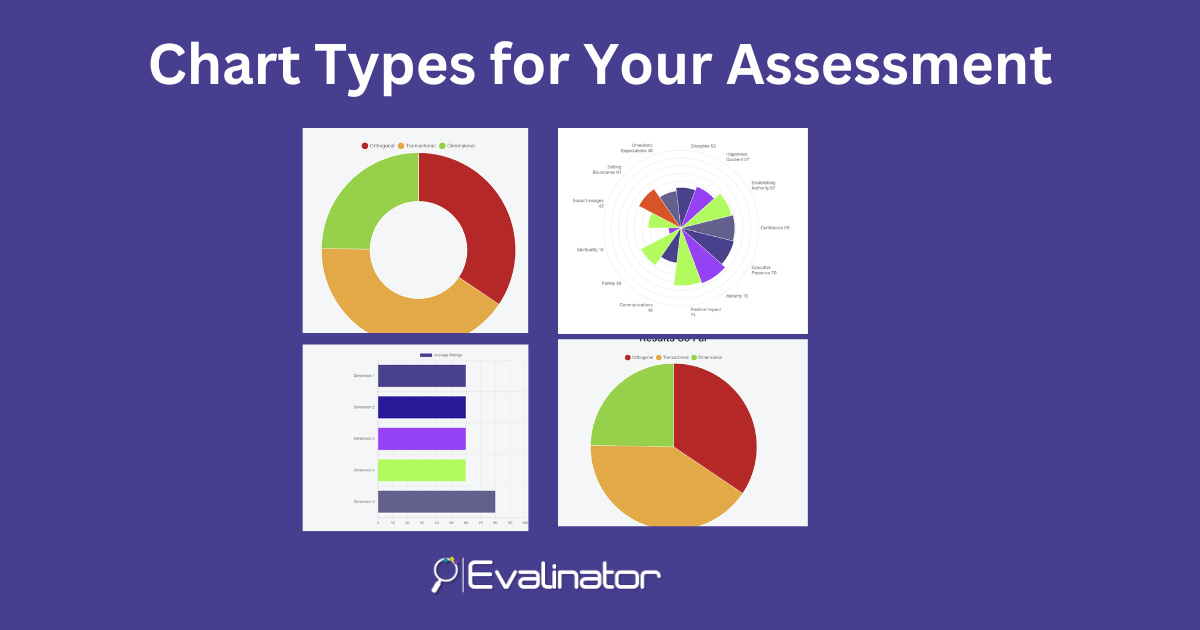
Every assessment or quiz needs a different chart type to convey its results. That's why Evalinator offers multiple chart options. Let's review the types of charts first. The 6 Major C
Read More
In this post we'll show you how to link a promotion or a lead magnet to promote your assessment, and vice versa. That way you can amplify the effect of your client engagement efforts and boo
Read More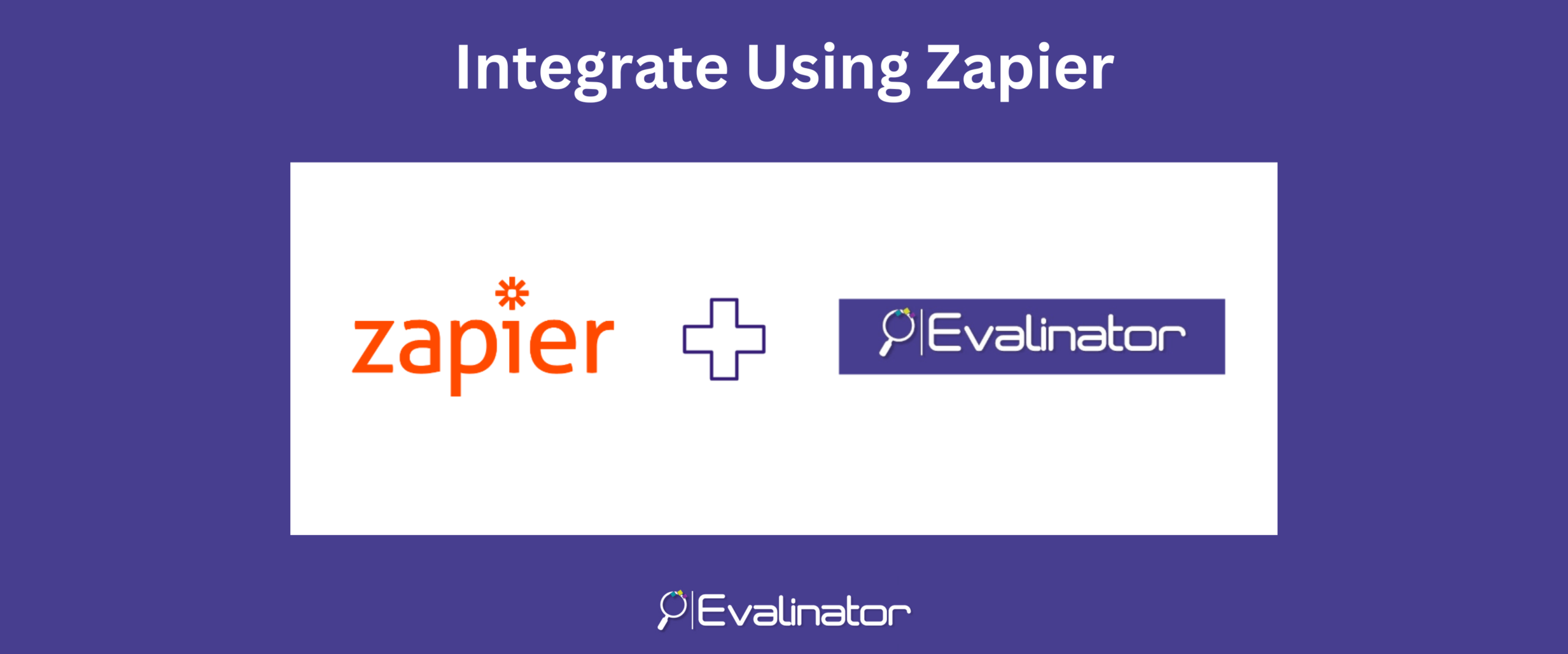
Evalinator is on Zapier so you can easily automate your sales and marketing workflows by connecting your quiz or assessment to systems such as Hubspot, Salesforce, MailerLite, and so on!
Read More
In Evalinator, every interactive assessment is ultimately a series of questions. Each question has multiple response options with points assigned. At the end of the assessment, the goal for
Read More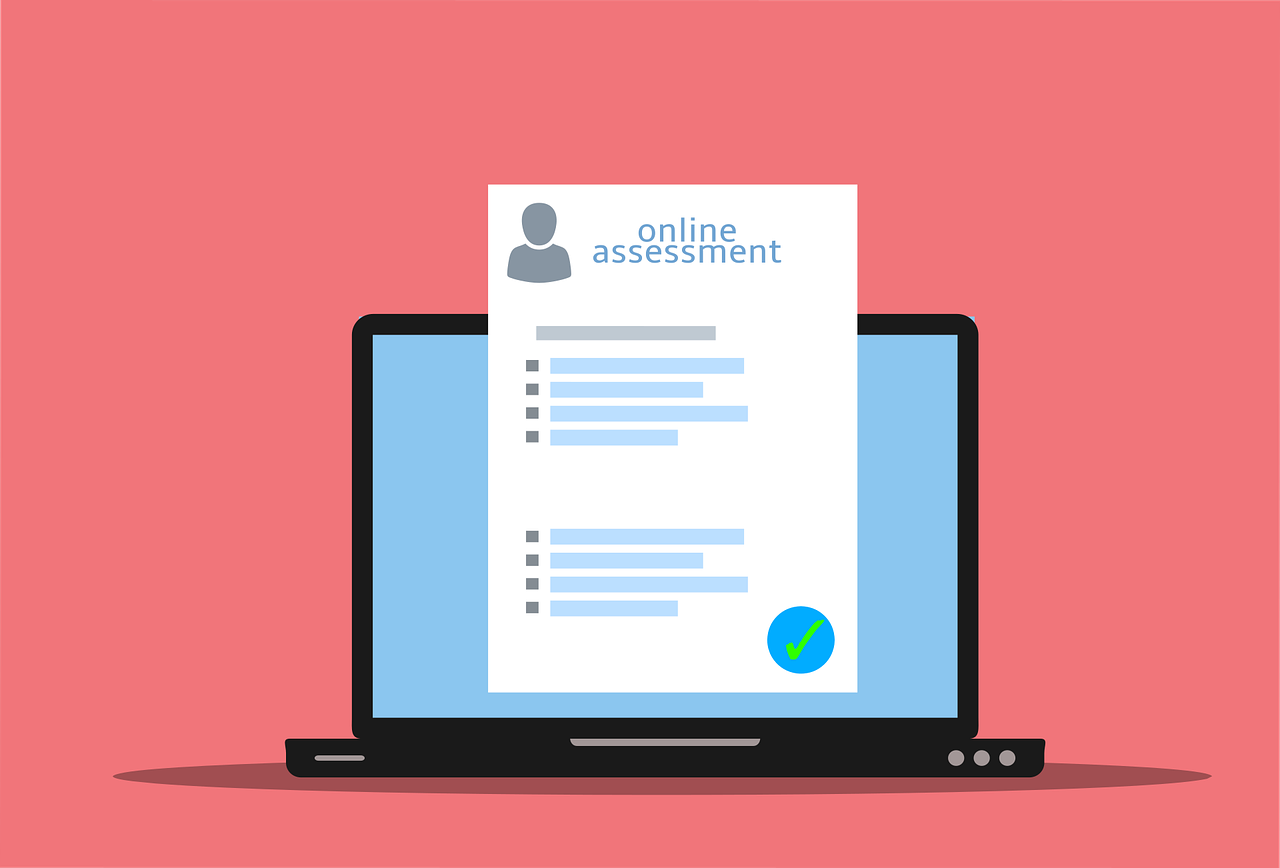
Evalinator provides you with a lot of flexibility and scoring options for your interactive assessment or quiz. You also have different types of assessments and option settings available to
Read More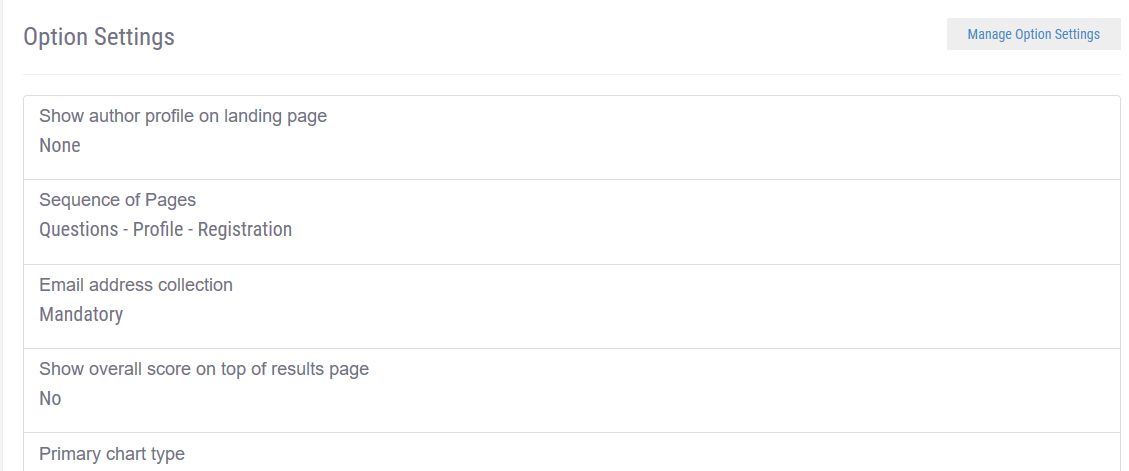
You can customize and tailor your assessment to provide an optimal experience to your respondents. Since Evalinator aims to offer you a lot of control in how you can configure your assess
Read More
Before publishing, you'll likely want to customize the colors you use in your assessment so that they match with the branding of your website or logo. Evalinator allows you to do just that.
Read More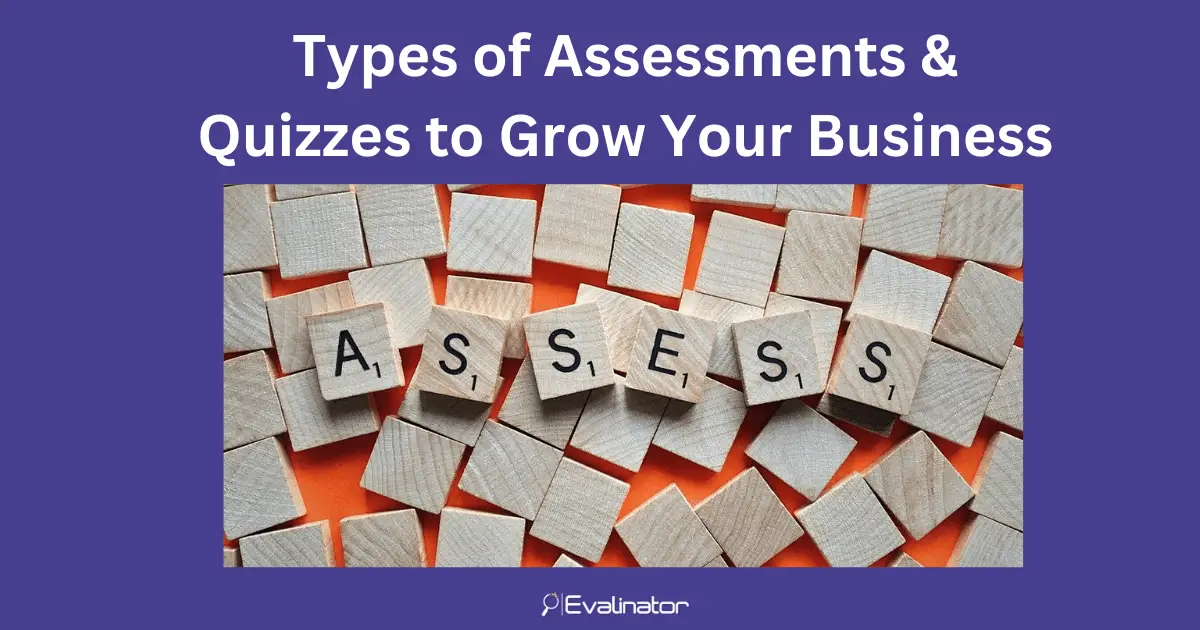
Interactive assessments or quizzes can can be used to start a conversation with clients, build trust, and help them achieve their goals. As a result, they are excellent tools for growing you
Read More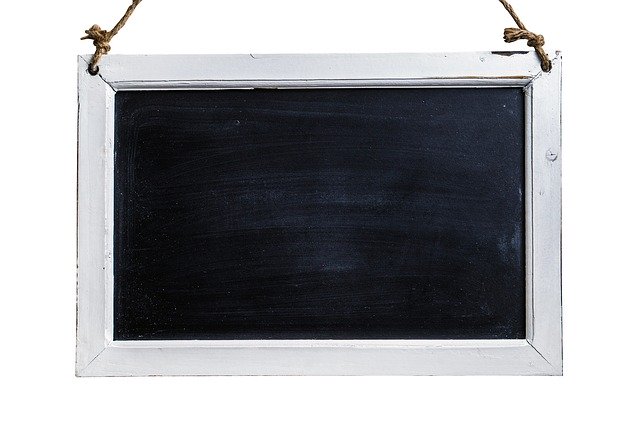
If you have a website, you will most likely want to have users visit your website to interact with the assessment, instead of visiting www.evalinator.com after they click on your assessmen
Read More
Congratulations on getting started with your interactive assessment on Evalinator! This guide will help you channel your expertise into an interactive assessment which will serve as
Read More