


Selecting the right software tools for your freelance business is important as competition increases.
The number of people doing freelance, coaching, or consulting work was estimated at 70 million in 2022 and is expected to reach 90 million by 2028. (source: statista).
If you are such an expert running your own freelance or coaching business, then you need the right tools to:
In this blog post, we will explore 7 types of software tools for your freelance business. These can significantly benefit you in areas ranging from marketing to client engagement and practice management.
Within each category, we have also included a few examples that you can explore to elevate your expert practice.
The categories are listed in no specific order of importance because that depends on the stage and priorities of your business.
As a coach or consultant, you need to generate leads, close deals, and then consistently maintain or grow a healthy client relationship.
Evalinator has designed a customizable expert quiz tool for you. It allows you you to create sophisticated assessments that come with goal setting and before-after analysis built in. They can be tailored to your specific focus areas.
It uses the 4 step continuous improvement model of measure-identify-improve-review.
As a result, it allows you to:
1. Attract new leads
2. Do personalized sales follow-ups with important prospects
3. Create healthy client relationships by setting & tracking the right goals to measure progress.
Below is the image from a traditional Wheel of Life . This wheel can be customized for business, leadership, career, and so on. You can also create scored assessments and simple quizzes to engage clients and prospects.
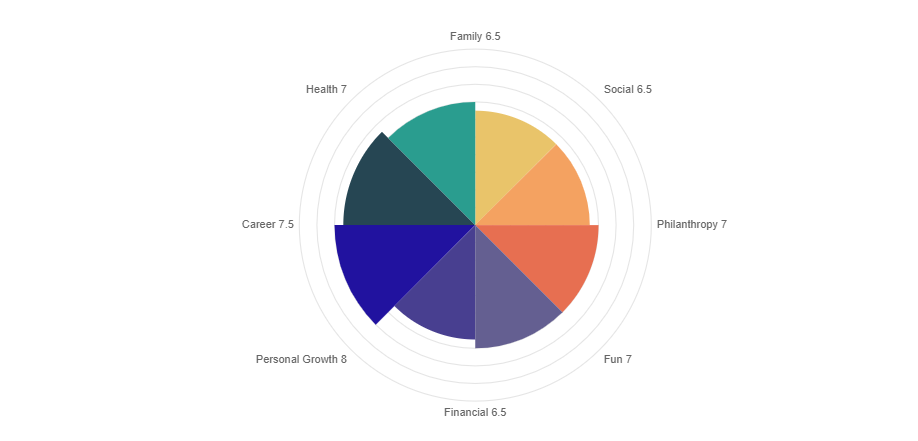
You can use your assessment to measure client satisfaction or performance with different aspects of their life or business, identify areas for improvement, and set goals to address those.
You can also use free templates for DISC, Human Design, and Big 5 Personality tests as part of your coaching practice. These popular and industry standard assessments combined with your own customized assessments will be perfect to establish credibility and grow your coaching business.
Expert quizzes or expert assessments are often used for lead generation because they invite prospective clients to do a self assessment with an instant value in return. Evalinator provides a platform to easily create customizable assessments.
 Efficient scheduling and appointment management are vital for you to optimize your time and ensure a smooth client experience.
Efficient scheduling and appointment management are vital for you to optimize your time and ensure a smooth client experience.
This is especially important for those initial strategy calls or discovery sessions that you offer your prospective clients.
Scheduling tools such as Calendly and Acuity automate this appointment booking process. They allow you to set the duration of the meetings (often 20, 30 or 45 min) and your availability, share personalized scheduling links, and eliminate scheduling conflicts.
Clients and prospects can simply book a mutually convenient time without needing to go back and forth to match calendars. These tools simplify the scheduling process for both coaches and clients.
These tools also offer a free version and you can upgrade when you outgrow the features of the free version.
Note: If you have an online expert quiz or onboarding assessment that you have created, then this link can be specified on the meeting setup page for your prospective clients to fill out. Thus you can have personalized initial strategy calls and clients would get back a lot more value.
Whether you realize it or not, you are marketing every week. Especially if you are running an active freelance practice or trying to grow one!

There are 3 use cases under this category:
The first use case is when you have to post on social media. Research has shown that posts with meaningful images have a much higher response rate. Effective marketing is a must for you to attract new clients and promote your coaching services.
For this purpose, by using a self-service design tool called Canva, you can create professional-looking social media post images and other marketing materials without needing to be an expert designer.
The second important capability is content writing. Till late 2022, writing a good blog post or even a social media post was an arduous affair for most even if you had a great idea. Just putting a few hundred words on paper and making it read well is not easy for most people.
Now, artificial intelligence is making that task easier. You can go to ChatGPT, type in your idea, and ask the bot to generate a few paragraphs. Once you have that, then editing and posting becomes much easier. Most of us can extensively edit something we already have. It’s coming up with words on an empty screen that is the most daunting.
Third, you need to always be creating awareness of your services and maintain a regular cadence of social media posts. That keeps you top of mind which becomes an important channel of new client referrals. You should try to schedule your posts so that the daily pressures of life don’t get in the way of a successful publishing schedule.
For this purpose, use a tool like buffer which allows you schedule multiple posts that can go at regular intervals. For example, you can write 2-3 posts on different topics on a Sunday afternoon or Monday morning, and then these posts will automatically be published as per the schedule you need. That leaves you free to respond to real time events and posts from other people, rather than worrying about posting your own advice or idea post.
Note: Remember to post regularly about your lead magnet or your expert quiz that you may have created on Evalinator. And of course, include your Calendly link everywhere (and include your assessment on it!)
In today’s world, it is very likely that many of your clients will be working remotely. As a result, video conferencing and communication tools have become indispensable as software tools for your coaching business.
 Platforms such as Zoom and Google Meet provide high-quality audio and video capabilities, screen sharing options, and recording features. They are both free to start with. Once you need more advanced features, you can opt for the paid versions. With Google, it also helps to have a GSuite account so you can get professional email, file storage, and other nice capabilities that a business needs. It starts as low as $8 per month.
Platforms such as Zoom and Google Meet provide high-quality audio and video capabilities, screen sharing options, and recording features. They are both free to start with. Once you need more advanced features, you can opt for the paid versions. With Google, it also helps to have a GSuite account so you can get professional email, file storage, and other nice capabilities that a business needs. It starts as low as $8 per month.
With these remote conference tools, you can conduct individual or group sessions, discovery workshops, and webinars seamlessly, regardless of geographical boundaries.
Remember: If you have a digital expert quiz on Evalinator, it has a “coach mode”. This feature allows you to take the assessment or quiz on behalf of your client, and even see the results by groups of respondents. Do that on the virtual meeting if you need to.

Your business is likely built on the unique expertise you bring to your clients. And courses are a great way to scale your business and engage your clients. You can also often expand your offerings by creating online courses and digital content.
However, creating courses is not an easy undertaking.
On the flip side, courses these days have become quite advanced allowing you to include video, audio, quizzes, etc. Platforms such as Teachable and Thinkific enable experts to design and deliver engaging online courses.
These and other platforms provide features such as course structuring, multimedia integration, student management, and payment processing, allowing you to easily create and monetize their expertise.
Before you sign up for a platform, plan ahead and create a course outline with the expected outcomes for your clients.
Also, it is a good idea to start with a shorter course on a narrow specific topic from your overall course. It will allow you to test the waters and incrementally expand into a full fledged flagship course.
As a coach, you need access to a variety of ready-made materials and resources to engage clients. These could include brainstorming exercises, team building activities, self-evaluation exercises, etc.
![]() You will likely end up customizing these materials to suit your audience and style. But it helps to have access to techniques, tools, and checklists that you can use.
You will likely end up customizing these materials to suit your audience and style. But it helps to have access to techniques, tools, and checklists that you can use.
Websites such as MindTools, The Coaching Tools Company, and Positive Psychology, offer a wide range of resources, including exercises, worksheets, templates, and eBooks. These ready-made materials that can be tailored to your needs, saving time, and enhancing the client engagement process.
Tip: As you develop an evaluation and goal setting methodology using these techniques and tools, you might ant to convert them into digital assessments using Evalinator to set the baseline of your clients as you begin to help them.
For example, if you are a career coach, you could create a custom career Wheel of Life. And if you an business coach or consultant, you could create a short 10 question scored expert quiz to get a bird’s eye view of business performance on multiple dimensions.
Evalinator has been built with a 4 step continuous improvement model of measure-identify-improve-review so it transitions effortlessly from initial assessment to client engagement.
 Next in the list of software tools for your freelance practice are practice management tools. These are essential for coaches to stay organized, track client appointments, send invoices, and handle administrative tasks efficiently.
Next in the list of software tools for your freelance practice are practice management tools. These are essential for coaches to stay organized, track client appointments, send invoices, and handle administrative tasks efficiently.
Practice management tools such as Practice Better, Honeybook, and Paperbell offer comprehensive solutions for coaches as your business grows.
These tools allow coaches to manage client profiles, track appointments, send reminders, handle invoicing, and organize documents in a centralized manner.
Some of these tools are also integrating features such as basic course creation, administering quizzes, and so on. Depending on your needs, these tools can potentially become a one-stop shop for you.
These 7 types of software tools for your freelance business will help you enhance your marketing, improve client engagement, and streamline practice management.
Engage your clients starting with the big picture – start by create an expert quiz on Evalinator.
You could create the popular Wheel of Life or your own custom evaluation in a matter of minutes. Take advantage of the free trial and sign up today.

Feeling frustrated with lead generation?
Take this free, 5-minute quiz and get more prospects into your leads funnel.
Instant Results. Actionable recommendations. Email required.
Find Your Score >>