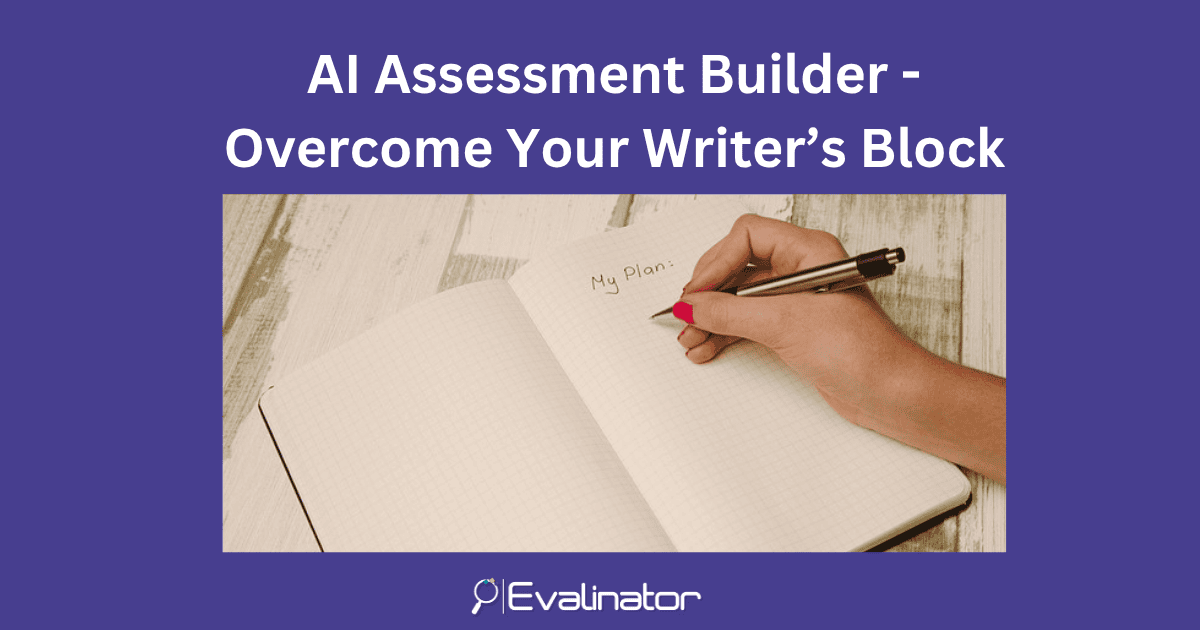
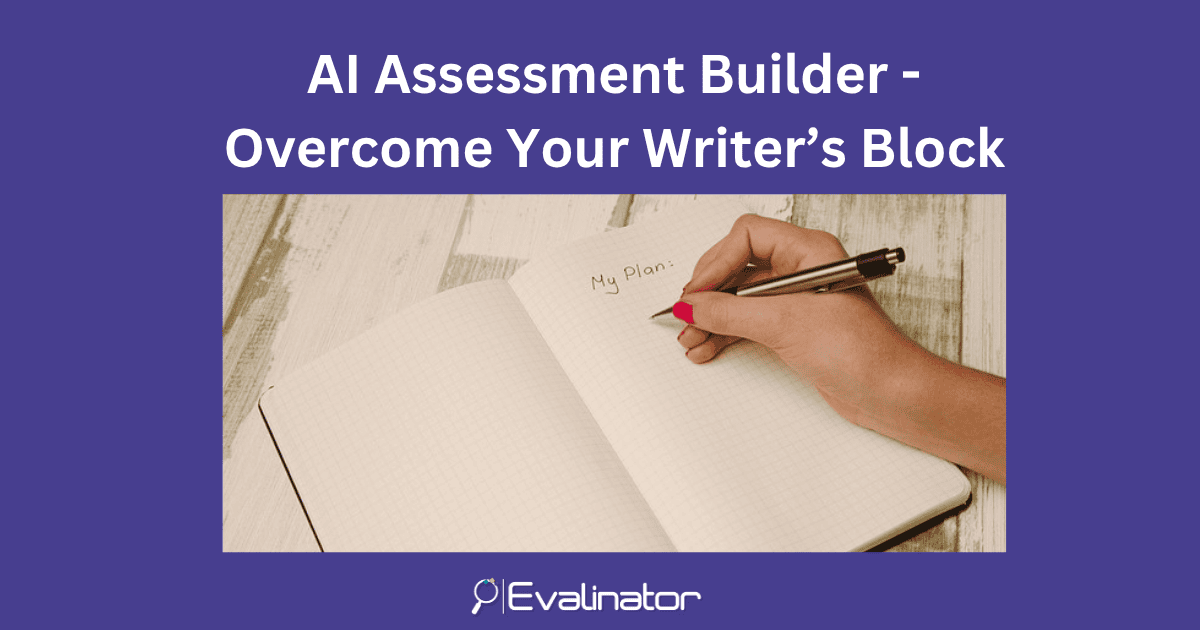
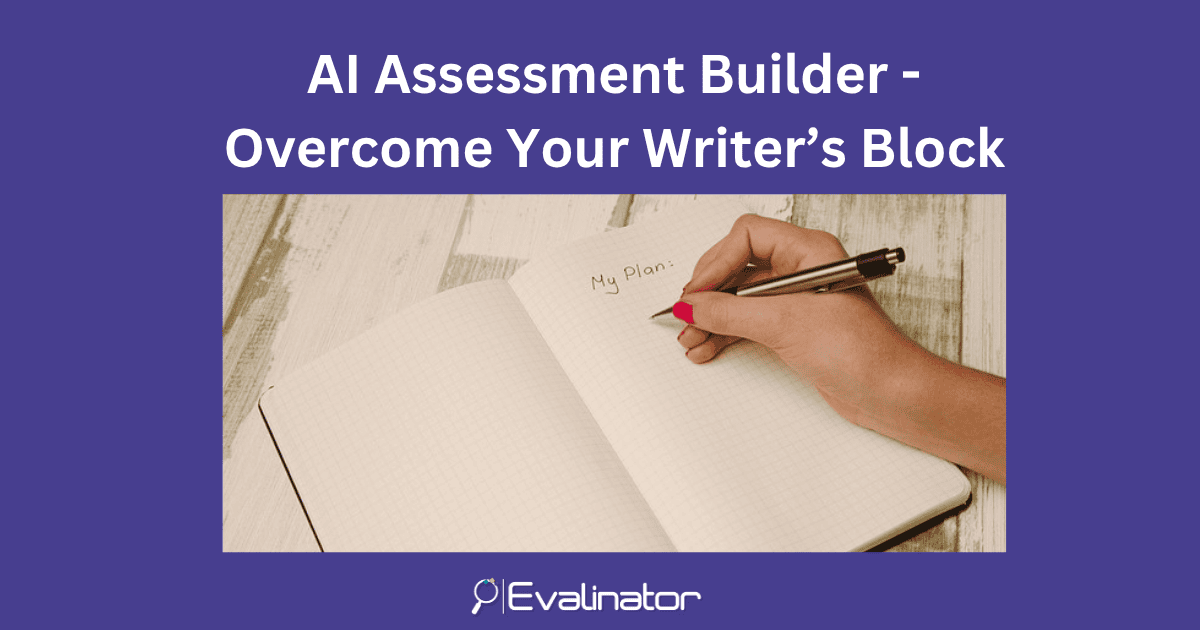
For any expert, authority building is crucial. But creating a framework, let alone an interactive assessment, can feel like a creative mountain to climb.
Even when you know your audience and your expertise cold, there is so much on your mind that summarizing it feels impossible to do.
Well, say goodbye to that writer’s block.
Evalinator has introduced an AI assessment builder that helps you create your assessment from just a brief description.
Now you can generate a thoughtful, structured assessment in under 90 seconds. It gives you a strong foundation so you’re not starting from scratch. You still stay in control.
Skip writer’s block and kickstart your creative flow
Get a smart starting draft — especially helpful if you’ve been putting off launching your assessment
Customize easily with your own voice and tone
Important:
AI isn’t perfect and it isn’t you. So plan to edit how questions are phrased or what they imply. You know your audience better than anyone.
From your Evalinator dashboard:
Click the “Create Assessment” button on the top
Browse through the templates available such as the Wheel of Life or maturity models. They’re a great place to start.
If none of them fit your needs, click “Create With AI”
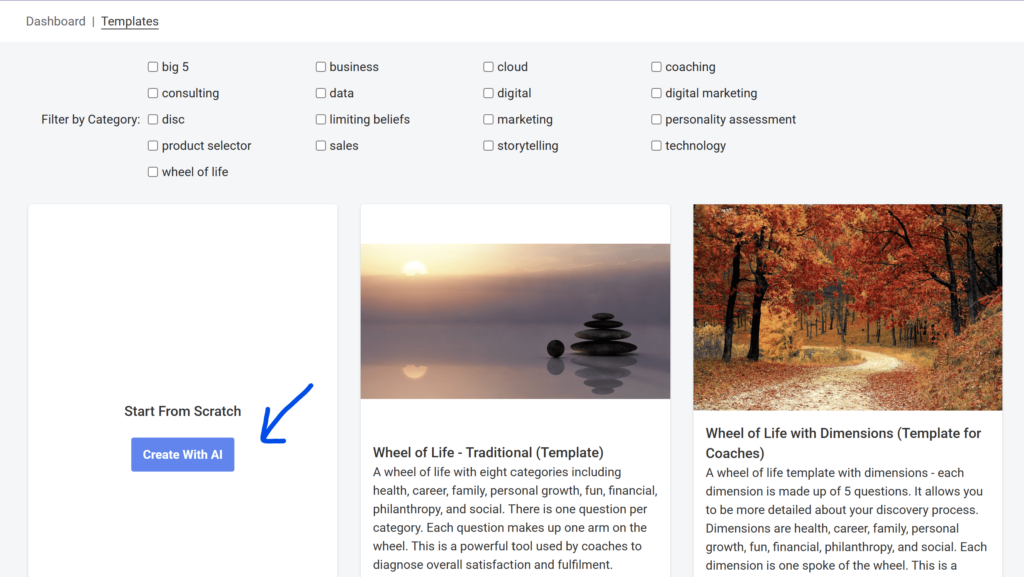
Fill in a few details:
The name of your assessment
A short description (what it’s about)
Who your audience is
Choose whether it’s a Type-based or Scored assessment
Then click Create. The AI assessment builder will now review your inputs and do the heavy lifting.
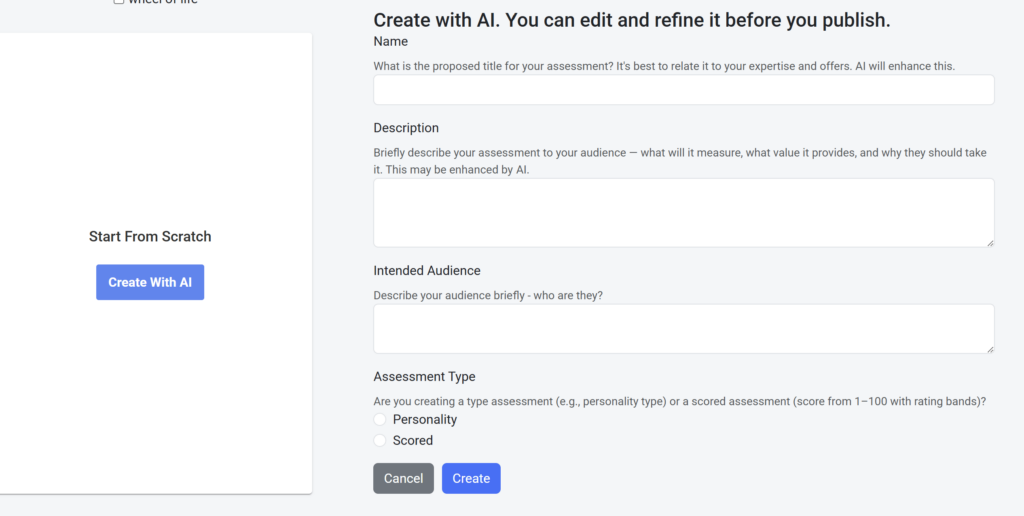
Your new assessment opens in the assessment editor.
Here’s what to do next:
Update the image and font if needed
Review each question — and adjust the wording or answer choices to match your tone or intent
Update the Start Page footer for your branding or call to action
Click Publish
Now it’s time to put your assessment to work:
Embed it on your website
Include it in your social media posts
Add it to your emails
Want to connect Mailchimp, MailerLite, or your CRM? Just click on the integrations link on the right and set it up. It’s simple.
AI won’t replace your insights — but it will help you get out of your own way and launch faster. Whether you’re building a lead magnet, onboarding tool, or a conversation starter, use the AI assessment builder, and you’ll now have a solid assessment in minutes.
Ready to try it? Log in and create with AI. There’s a risk free 2 weeks trial.

Feeling frustrated with lead generation?
Take this free, 5-minute quiz and get more prospects into your leads funnel.
Instant Results. Actionable recommendations. Email required.
Find Your Score >>