


Say goodbye to writer’s block and easily schedule tailored social media posts with Evalinator!
Sharing consistently on social media helps you:
With Evalinator’s new feature for social posts, you can now automatically generate tailored posts for LinkedIn, X, Instagram, and Threads – right from your own expert assessment!
Note: You’ll need a Zapier account (free accounts work) and also a scheduling tool such as Buffer.
Once you publish your assessment, a Social Media button will appear on your dashboard.
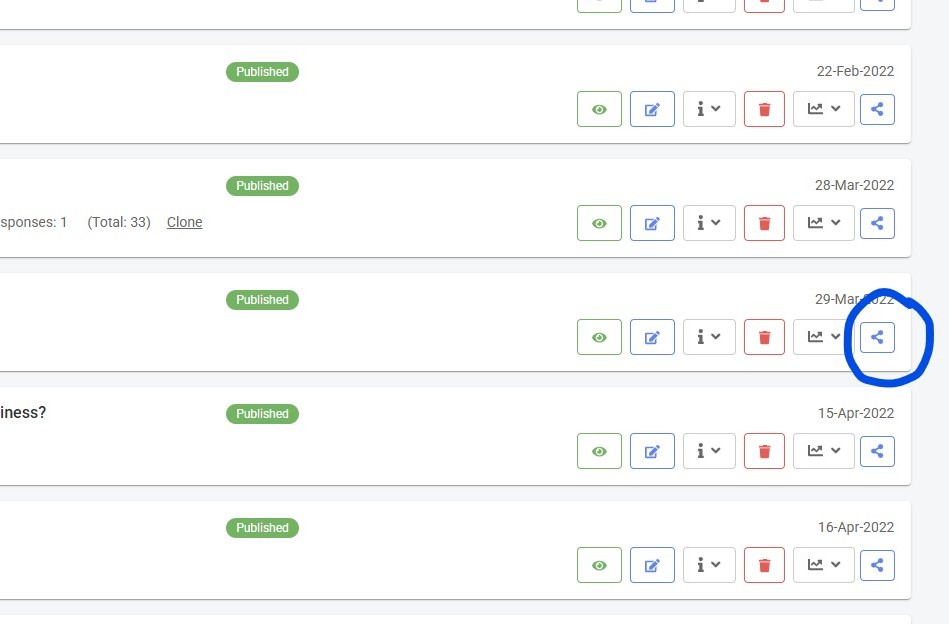
Click it to visit the social media management page.
You’ll see your Zapier setting on top. If not already setup, click on the “Generate Zapier Key” button to generate your API key.
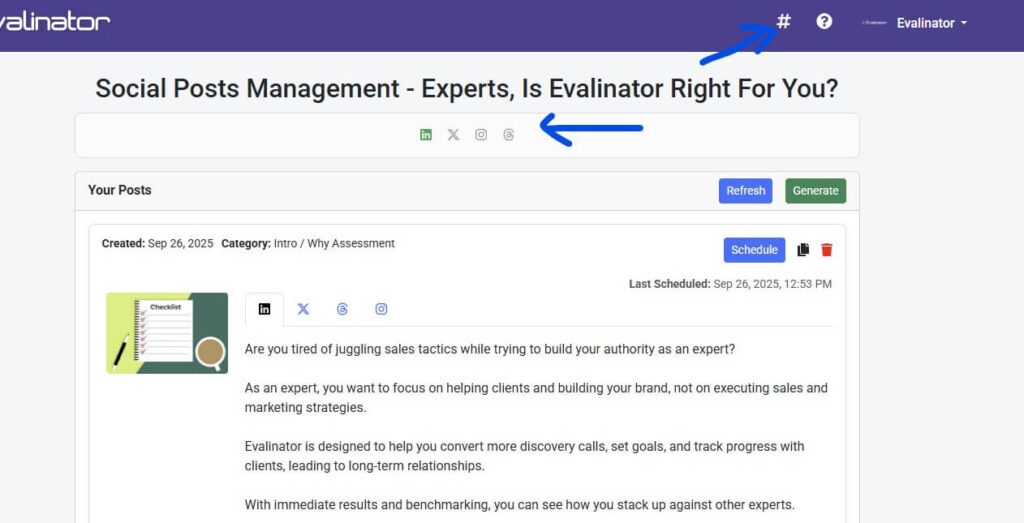
When you click the “#” button, the Zapier set up screen appears. Copy the API key for the social channel you want to set up. You can do 1 or all 4:
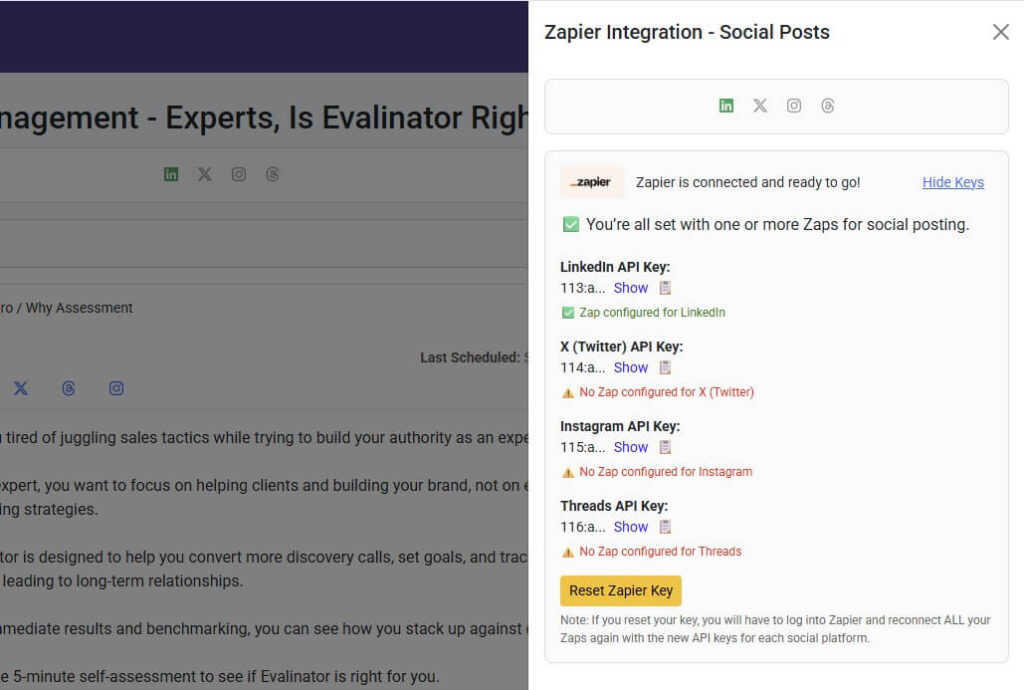
For this you’ll need to login to Zapier (create a free account) and create a new Zap:
Choose Evalinator as the trigger app.
Select the trigger event (e.g., “New Social Post Generated”).
For the action app, select a social media scheduler like Buffer.
Connect your Buffer account and set up your posting destinations (LinkedIn, X, Instagram, Threads).
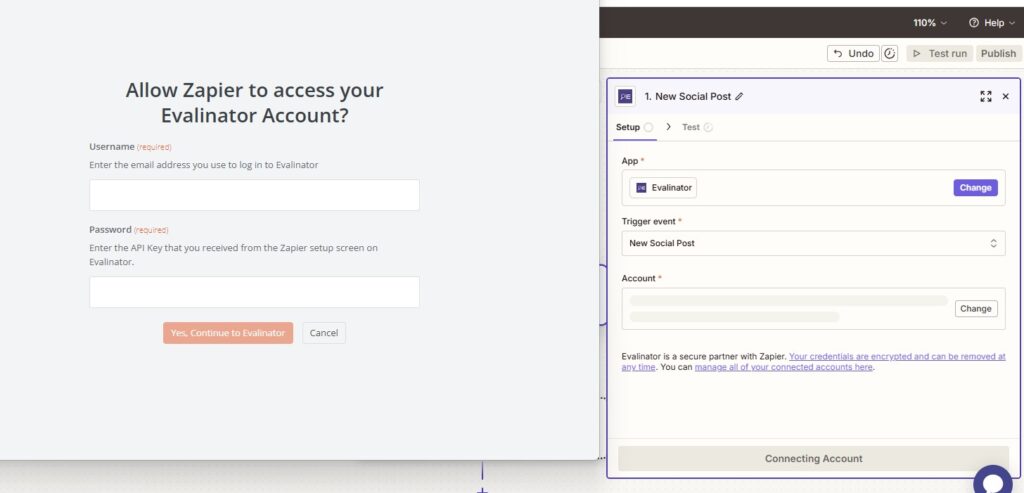
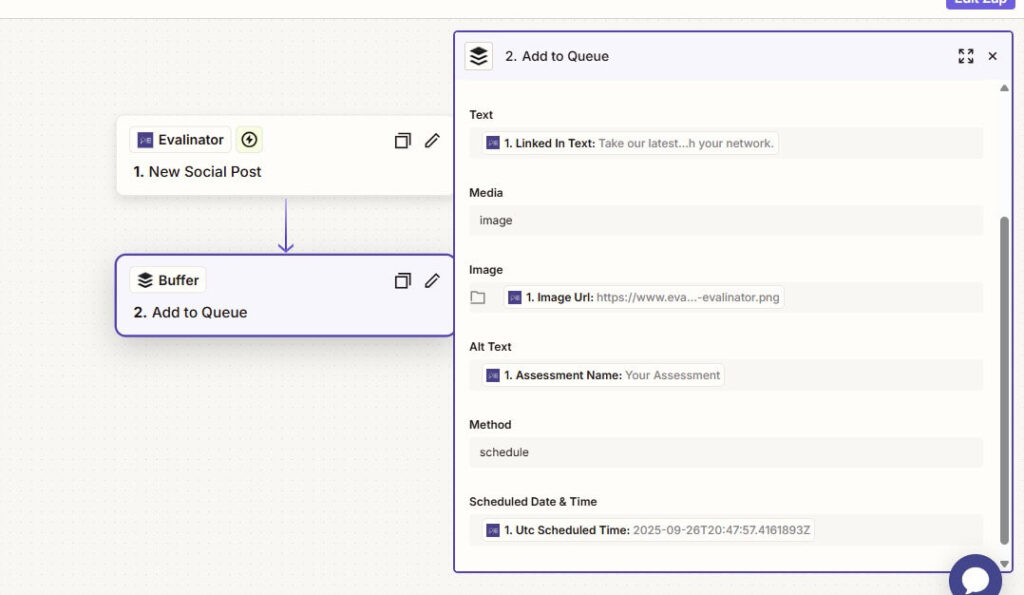
This Zap ensures that whenever Evalinator generates posts, they automatically flow into your scheduling pipeline via Zapier.
Note: Buffer needs 1 Zap for every social media channel you have set up. Evalinator allows for indvidual API keys.
Once Zapier is set up (you may have to refresh the page to see the new connection), click the “Generate” button to generate posts tailored for your platforms.
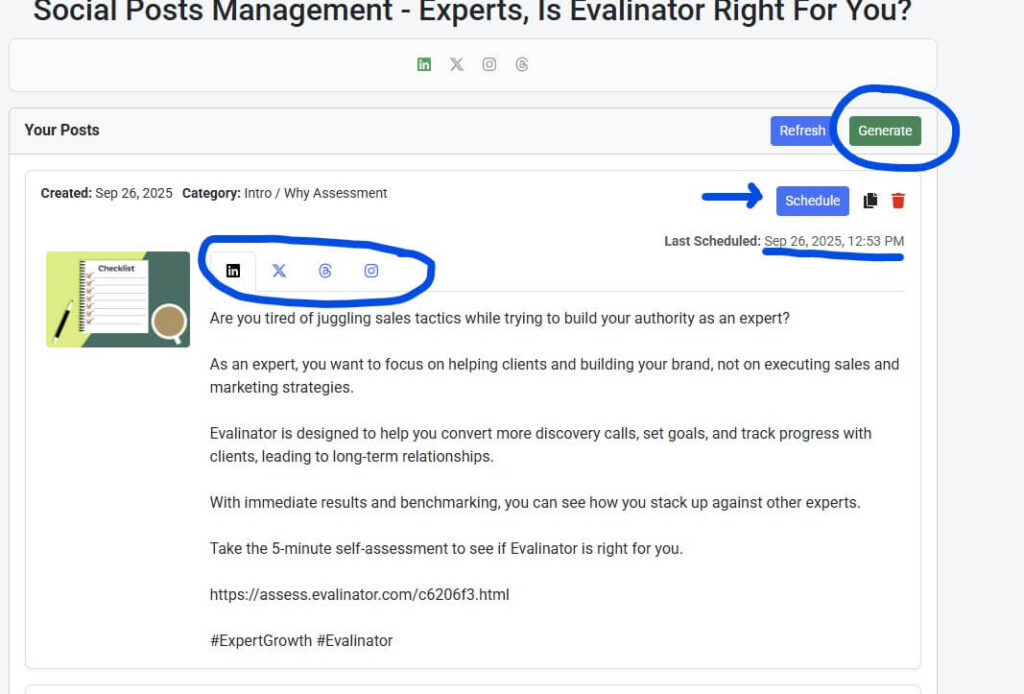
Evalinator will generate:
You can schedule at a time of your choosing, and you can generate additional posts as needed.
Pro tip: Make sure your assessment has a compelling image and a brief description:
Go to Edit mode of your assessment
Click the arrow next to your assessment name at the top.
Add a short description and a nice image (this is separate from your start page header).
After generating posts, click Schedule, select date / time, and let Zapier/Buffer take care of publishing. It’s that simple—your content is now queued and ready to go.
Don’t like a post, just delete it, and generate again. We’ll provide an edit feature soon.
For consistent engagement, generate and schedule about 2 posts per week. Evalinator makes it easy to produce fresh posts regularly, keeping your social media presence active without the hassle.
With Evalinator and Zapier, you can turn your assessments into ready-to-share social media content in minutes.
Publish an assessment, generate posts, schedule them, and repeat weekly—your social media pipeline is now automated, consistent, and efficient!
If you haven’t tried Evalinator already, sign up now – we have a risk-free 2 week trial.

Feeling frustrated with lead generation?
Take this free, 5-minute quiz and get more prospects into your leads funnel.
Instant Results. Actionable recommendations. Email required.
Find Your Score >>